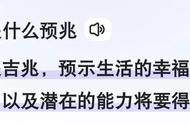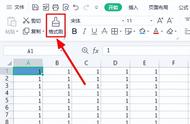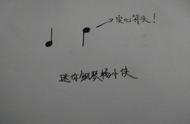Ubuntu 镜像建议最小化安装 Ubuntu 系统,精简不必要的软件!
用于 apt 加速。首先,选择你的 Ubuntu 版本的配置,
- 阿里源
- https://developer.aliyun.com/mirror/ubuntu
- 清华源
- https://mirror.tuna.tsinghua.edu.cn/help/ubuntu/
然后,替换进 /etc/apt/sources.list :
sudocp/etc/apt/sources.list/etc/apt/sources.list.backup
sudovi/etc/apt/sources.list
sudoaptupdate中文输入法
- 打开 Settings 的 Region & Language 配置页,点击 Manage Installed Language 弹出 Language Support 窗口
- 于 Language Support 窗口,点击 Install/Remove Languages ,勾选 Chinese (simplified) 再 Apply 安装语言
- Keyboard Input method system 选 IBus
- 回到 Region & Language 配置页, Input Sources 下点击 ,选择 Chinese 再 Chinese (Intelligent Pinyin) 完成
- 打开 Settings 的 Devices Keyboard 配置页,可修改 Typing 快捷键。默认 Super Space 切换输入。
- Chinese (Intelligent Pinyin) 时 Shift 切换中英。
支持 exFAT 格式的移动硬盘。exFAT 于 macOS, Windows 可读写;文件和分区的大小,可到 128PB 。
sudoaptinstallexfat-fuseexfat-utils必要开发软件
系统最小化安装时,必要安装的一些工具:
#ifconfig
sudoaptinstallnet-tools
开发,必要安装的一些软件:
sudoaptinstallbuild-essentialcmakegit
- Visual Studio Code on Linux
- https://code.visualstudio.com/docs/setup/linux
远程机器启用 SSH 服务:
#安装服务
sudoaptinstallopenssh-server
#启动服务
sudoservicesshstart
#检查服务
ps-aux|grepssh
如果要免密登录,可把公钥复制进 ~/.ssh/authorized_keys。或者,本地机器写进远程机器:
ssh-copy-id-i~/.ssh/id_rsa.pubremote@0.0.0.0
本地机器添加 SSH 私钥:
#如果没有,则生成秘钥
#私钥id_rsa公钥id_rsa.pub
ssh-keygen-trsa-C"ikuokuo@hotmail.com"
#把已有私钥放进~/.ssh/
mkdir-p~/.ssh/
mvid_rsa~/.ssh/
chmod600~/.ssh/id_rsa
#添加进ssh-agent
ssh-add~/.ssh/id_rsa
#测试是否成功
ssh-Tremote@0.0.0.0
配置 ~/.ssh/config,可设 Host 昵称,如用于 GitHub 多账户:
Hostgithub.com
HostNamegithub.com
PreferredAuthenticationspublickey
IdentityFile~/.ssh/id_rsa屏幕分享
Settings > Sharing > Screen Sharing ,启用屏幕分享。
系统最小化安装时,或于某些嵌入式版本的 Ubuntu ,不存在上述选项,需安装:
#安装服务
sudoaptinstallvino
#启用服务
/usr/lib/vino/vino-server
#SSH登录启用服务
/usr/lib/vino/vino-server--display=:0
配置需关闭 require-encryption ,此后如 macOS Screen Sharing 等才可登录:
#sudoaptinstalldconf-editor
sudoaptinstalldconf-tools
dconfwrite/org/gnome/desktop/remote-access/require-encryptionfalse
Ubuntu 可用 Remmina 客户端软件, VNC 进入远程桌面:
sudoaptinstallremminaremmina-plugin-vnc屏幕录制
- Kazam: 屏幕录制
- HandBrake: 格式转换
因为 Kazam 录制格式于其他平台可能存在问题,如微信。可用 HandBrake 转换成 MPEG-4 再分享。
sudoaptinstallkazamhandbrake桌面优化
可用 Tweaks 优化或定制 GNOME 桌面。其扩展可见:https://extensions.gnome.org 。
sudoaptinstallgnome-tweaksNvidia 驱动
如果是 N 卡,可安装 Nvidia 驱动。推荐使用 graphics drivers PPA 方式:
sudoadd-apt-repositoryppa:graphics-drivers/ppa
sudoaptupdate
查看驱动信息如果安装 CUDA Toolkit ,请先了解 CUDA Compatibility https://docs.nvidia.com/deploy/cuda-compatibility/index.html。安装 CUDA Toolkit 时,注意其携带的驱动版本,最好将其与驱动分别进行安装。而驱动从官方上直接找合适的版本。
Settings > Details > About, Graphics: 查看显卡驱动
$ubuntu-driversdevices
==/sys/devices/pci0000:00/0000:00:14.3==
modalias:pci:v00008086d000006F0sv00008086sd000002A4bc02sc80i00
vendor:IntelCorporation
manual_install:True
driver:backport-iwlwifi-dkms-distrofree
$lspci|grep-ivga
00:02.0VGAcompatiblecontroller:IntelCorporationDevice9bc4(rev05)
01:00.0VGAcompatiblecontroller:NVIDIACorporationDevice1f15(reva1)
$lspci-v-s01:00.0
01:00.0VGAcompatiblecontroller:NVIDIACorporationDevice1f15(reva1)(prog-if00[VGAcontroller])
Subsystem:Device1d05:1097
Flags:busmaster,fastdevsel,latency0,IRQ159
Memoryatc5000000(32-bit,non-prefetchable)[size=16M]
Memoryatb0000000(64-bit,prefetchable)[size=256M]
Memoryatc0000000(64-bit,prefetchable)[size=32M]
I/Oportsat6000[size=128]
ExpansionROMatc6000000[disabled][size=512K]
Capabilities:<accessdenied>
Kerneldriverinuse:nouveau
Kernelmodules:nvidiafb,nouveau安装 Nvidia 驱动
apt-cachesearchnvidia|grep^nvidia-driver
sudoaptinstallnvidia-driver-440查看 Nvidia 驱动信息
$nvidia-smi
FriApr1707:31:552020
-----------------------------------------------------------------------------
|NVIDIA-SMI440.82DriverVersion:440.82CUDAVersion:10.2|
|------------------------------- ---------------------- ----------------------
|GPUNamePersistence-M|Bus-IdDisp.A|VolatileUncorr.ECC|
|FanTempPerfPwr:Usage/Cap|Memory-Usage|GPU-UtilComputeM.|
|=============================== ====================== ======================|
|0GeForceRTX2060Off|00000000:01:00.0Off|N/A|
|N/A40CP85W/N/A|263MiB/5934MiB|3%Default|
------------------------------- ---------------------- ----------------------
-----------------------------------------------------------------------------
|Processes:GPUMemory|
|GPUPIDTypeProcessnameUsage|
|=============================================================================|
|01560G/usr/lib/xorg/Xorg144MiB|
|01726G/usr/bin/gnome-shell76MiB|
|02063G...uest-channel-token=1054483394819661551739MiB|
-----------------------------------------------------------------------------
#afterreboot
$nvidia-settings,