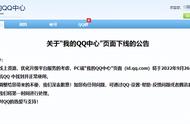使用C语言的绘图功能绘制奥特曼。
代码来源于:http://www.easy.cn
运行效果图:

代码:
///////////////////////////////////////////////////
// 程序名称:绘制奥特曼
// 编译环境:Mictosoft Visual Studio 2013, EasyX_20200315(beta)
// 作 者:luoyh <2864292458@qq.com>
// 最后修改:2020-6-10
//
#include<conio.h>
#include<graphics.h>
#include<math.h>
#define PI acos(-1.0)
double th = PI / 180;
// 绘制斜的椭圆
void DrawEllipse(int x0, int y0, int a, int b, int k, int color);
// 绘制心形
void heart(int x0, int y0, int size, COLORREF C);
int main()
{
initgraph(640, 640);
setbkcolor(WHITE);//设置背景为白色
cleardevice();
// 设置线的宽度
setlinestyle(PS_SOLID, 5);
setlinecolor(BLACK);//设置为黑色
setfillcolor(RGB(238, 238, 238));
// 左耳朵
fillrectangle(175, 266, 190, 325);
fillrectangle(159, 281, 175, 315);
// 右耳朵
fillrectangle(393, 268, 410, 324);
fillrectangle(410, 286, 423, 311);
fillellipse(187, 196, 397, 402);
setfillcolor(WHITE);
fillroundrect(288, 146, 302, 242, 10, 20);
// 绘制左右眼睛
DrawEllipse(243, 297, 38, 30, -30, BLACK);
DrawEllipse(350, 297, 38, 30, 30, BLACK);
setfillcolor(RGB(248, 245, 143));
floodfill(243, 297, BLACK);
floodfill(350, 297, BLACK);
line(296, 422, 249, 394);
line(296, 422, 336, 394);
setfillcolor(RGB(235, 110, 69));
floodfill(295, 410, BLACK);
setfillcolor(RGB(137, 211, 211));
fillcircle(294, 432, 10);
// 绘制身体
arc(222, 399, 286, 591, 145.0 / 180 * PI, PI 145.0 / 180 * PI);
arc(305, 413, 364, 591, PI 35.0 / 180 * PI, 55.0 / 180 * PI);
line(224, 485, 359, 485);
line(224, 511, 278, 549);
line(278, 549, 312, 549);
line(312, 549, 360, 515);
setfillcolor(RGB(235, 110, 69));
floodfill(294, 517, BLACK);
setfillcolor(RGB(238, 238, 238));
floodfill(252, 554, BLACK);
floodfill(334, 559, BLACK);
// 绘制左边胳膊
arc(189, 387, 353, 647, 109.0 / 180 * PI, PI);
arc(189, 480, 223, 537, 10.0 / 180.0 * PI PI, 0);
line(196, 471, 222, 491);
setfillcolor(RGB(235, 110, 69));
floodfill(207, 501, BLACK);
// 绘制右胳膊
arc(230, 319, 424, 455, 110.0 / 180 * PI PI, 5.0 / 180 * PI);
arc(392, 360, 424, 395, -5.0 / 180 * PI, PI PI / 2);
arc(310, 286, 402, 394, 70.0 / 180 * PI PI, 150.0 / 180 * PI PI);
line(372, 390, 394, 431);
setfillcolor(RGB(235, 110, 69));
floodfill(399, 402, BLACK);
// 给身体颜色
setfillcolor(RGB(238, 238, 238));
floodfill(296, 458, BLACK);
// 连接气球
line(463, 187, 422, 365);
heart(464, 67, 30, BLACK);
setfillcolor(RGB(235, 110, 69));
floodfill(464, 70, BLACK);
setfillcolor(RGB(255, 232, 201));
solidcircle(508, 70, 6);
_getch();
return 0;
}
void heart(int x0, int y0, int size, COLORREF C)
{
double m, n, x, y;
double i;
for (i = 0; i <= 2 * size; i = i 0.01)
{
// 产生极坐标点
m = i;
n = -size * (((sin(i) * sqrt(fabs(cos(i)))) / (sin(i) 1.4142)) - 2 * sin(i) 2);
// 转换为笛卡尔坐标
x = n * cos(m) x0;
y = n * sin(m) y0;
setfillcolor(C);
solidcircle((int)x, (int)y, 2);
}
}
void DrawEllipse(int x0, int y0, int a, int b, int k, int color)
{
double i;
double x, y, tx, ty;
for (i = -180; i <= 180; i = i 0.5)
{
x = a * cos(i * th);
y = b * sin(i * th);
tx = x;
ty = y;
x = tx * cos(k * th) - ty * sin(k * th) x0;
y = y0 - (ty * cos(k * th) tx * sin(k * th));
setfillcolor(color);
solidcircle((int)x, (int)y, 2);
}
}
,