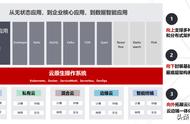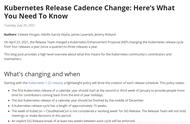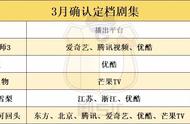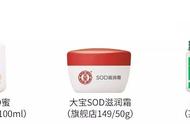CKA是目前唯一的 Kubernetes 官方认证考试。
先从市场认可度来看,CKA 证书是云原生计算基金会 CNCF 组织的,它考察的是你是否具备足够管理 Kubernetes 集群的必备知识。考试形式是上机直接在集群上操作,非常考验个人知识的扎实程度和 Kubernetes 实践经验。它本身是非常细致、严谨的官方技术考试。目前来看关于这块技术的认证,不论是发证机构还是考核方式及难度,CKA看来都是很权威的。
再从供需关系来看,云计算时代来临之后,容器技术也被越来越多的人重视,这几年 Kubernetes 已经成为容器编排的事实标准,现在企业都在招这块的人才,未来这块的发展空间也很大,另外就是企业部署云容器后,为了给未来创新优化提供更畅通的开源资源,可能会有申请 KCSP 企业资格、加入 CNCF 的想法。根据 CNCF 的要求,KCSP 的申请前提是公司内至少有 3 名员工有 CKA 认证证书。目前CKA持证人数并不多,市场空间巨大。
综上所述,从市场认可度也好,从供需关系也好,CKA认证以及后面的CKS认证无疑都是含金量很高的认证,不仅是用来检验自己知识经验是不是做到了与时俱进的试金石,更是未来企业岗位所必要的证书之一。
2021年CKA考试时的题目,有良好的参考价值设置tab键补全命令
kubectl --help | grep bash
sudo -i
vim /etc/profile
source <(kubectl completion bash)
source /etc/profile第一题;
为部署管道创建一个新的 ClusterRole 并将其绑定到范围为特定 namespace 的特定ServiceAccount
Task
创建一个名字为 deployment-clusterrole 且仅允许创建创建以下资源类型的新 ClusterRole:
Deployment
StatefulSet
DaemonSet
在现有的 namespace app-team1 中创建有个名为 cicd-token 的新 ServiceAccount。
限 于 namespace app-team1 , 将 新 的 ClusterRole deployment-clusterrole 绑 定 到 新 的
ServiceAccount cicd-token。
[tom@vms20 ~]$ kubectl create clusterrole deployment-clusterrole --verb=create --resource=deployment,statefulset,daemonset
clusterrole.rbac.authorization.k8s.io/deployment-clusterrole created
[tom@vms20 ~]$ kubectl create sa cicd-token -n app-team1
serviceaccount/cicd-token created
[tom@vms20 ~]$ kubectl create rolebinding rbinding1 --clusterrole=deployment-clusterrole --serviceaccount=app-team1:cicd-token -n app-team1
rolebinding.rbac.authorization.k8s.io/rbinding1 created第二题
设置配置环境 kubectl config use-context ek8s
将名为 ek8s-node-0 (vms25)的 node 设置为不可用,并重新调度该 node 上所有运行的 pods。
[tom@vms20 ~]$ kubectl config use-context ek8s
Switched to context "ek8s".
[tom@vms20 ~]$ kubectl drain vms25.rhce.cc --ignore-daemonsets
node/vms25.rhce.cc already cordoned
WARNING: ignoring DaemonSet-managed Pods: kube-system/calico-node-g5xk8, kube-system/kube-proxy-cfm6q
node/vms25.rhce.cc drained
--delete-local-data --force
#如果报错,看提示要你写什么选项,就写什么选项
#把选项加全的写法
kubectl drain vms25.rhce.cc --ignore-daemonsets --delete-local-data --force第三题
设置配置环境 kubectl config use-context mk8s
现有的 kubernetes 集群正在运行的版本是 1.19.2。仅将主节点上的所有 kubernetes 控制平面
和节点组件升级到版本 1.20.1。
另外,在主节点上升级 kubelet 和 kubectl。
确保在升级前 drain 主节点,并在升级后 uncordon 主节点。请不要升级工作节点,etcd,
container 管理器,CNI 插件,DNS 服务或任何其他插件。
#考试是Ubuntu系统,模拟用的是centos系统
ssh vms28.rhce.cc #主机名没有就直接写ip
sudo -i
apt-mark unhold kubeadm && apt-get update && apt-get install -y kubeadm=1.21.x-00 && apt-mark hold kubeadm
[root@vms28 ~]# kubectl drain vms28.rhce.cc --ignore-daemonsets
node/vms28.rhce.cc cordoned
WARNING: ignoring DaemonSet-managed Pods: kube-system/calico-node-d488p, kube-system/kube-proxy-q5tv9
evicting pod kube-system/calico-kube-controllers-65f8bc95db-6jwwt
evicting pod kube-system/coredns-6d56c8448f-b6l26
evicting pod kube-system/coredns-6d56c8448f-fw8wh
pod/coredns-6d56c8448f-fw8wh evicted
pod/calico-kube-controllers-65f8bc95db-6jwwt evicted
pod/coredns-6d56c8448f-b6l26 evicted
node/vms28.rhce.cc evicted
[root@vms28 ~]# kubeadm upgrade apply v1.20.1 --etcd-upgrade=false
[upgrade/config] Making sure the configuration is correct:
[upgrade/config] Reading configuration from the cluster...
[upgrade/config] FYI: You can look at this config file with 'kubectl -n kube-system get cm kubeadm-config -o yaml'
[preflight] Running pre-flight checks.
[upgrade] Running cluster health checks
[upgrade/version] You have chosen to change the cluster version to "v1.20.1"
[upgrade/versions] Cluster version: v1.19.2
[upgrade/versions] kubeadm version: v1.20.1
[upgrade/confirm] Are you sure you want to proceed with the upgrade? [y/N]: y
[upgrade/prepull] Pulling images required for setting up a Kubernetes cluster
yum install -y kubelet-1.20.1-0 kubectl-1.20.1-0 --disableexcludes=kubernetes
[root@vms28 ~]# systemctl daemon-reload;systemctl restart kubelet
[root@vms28 ~]#
[root@vms28 ~]#
[root@vms28 ~]# kubectl uncorndon vms28.rhce.cc
[root@vms28 ~]# kubectl uncordon vms28.rhce.cc
node/vms28.rhce.cc uncordoned
[root@vms28 ~]# kubectl get nodes
NAME STATUS ROLES AGE VERSION
vms28.rhce.cc Ready control-plane,master 183d v1.20.1
vms29.rhce.cc Ready <none> 183d v1.19.2
#比较完整规范的安装过程
先是切换集群
在ssh到集群的主节点上,用普通用户,再切root
[tom@vms20 ~]$ ssh vms28.rhce.cc
Warning: Permanently added 'vms28.rhce.cc' (ECDSA) to the list of known hosts.
[tom@vms28 ~]$
[tom@vms28 ~]$ sudo -i
驱赶节点
[root@vms28 ~]# kubectl drain vms28.rhce.cc --ignore-daemonsets
node/vms28.rhce.cc already cordoned
WARNING: ignoring DaemonSet-managed Pods: kube-system/calico-node-d488p, kube-system/kube-proxy-q5tv9
evicting pod kube-system/calico-kube-controllers-65f8bc95db-6jwwt
evicting pod kube-system/coredns-6d56c8448f-b6l26
evicting pod kube-system/coredns-6d56c8448f-fw8wh
pod/calico-kube-controllers-65f8bc95db-6jwwt evicted
pod/coredns-6d56c8448f-b6l26 evicted
pod/coredns-6d56c8448f-fw8wh evicted
node/vms28.rhce.cc evicted
升级 kubeadm
[root@vms28 ~]# yum install -y kubeadm-1.20.1-0 --disableexcludes=kubernetes
选择并运用要升级的目标,并且不升级etcd
[root@vms28 ~]# kubeadm upgrade apply v1.20.1 --etcd-upgrade=false
升级 kubelet 和 kubectl
[root@vms28 ~]# yum install -y kubelet-1.20.1-0 kubectl-1.20.1-0 --disableexcludes=kubernetes
重启 kubelet
[root@vms28 ~]# systemctl daemon-reload
[root@vms28 ~]# systemctl restart kubelet
通过将节点标记为可调度,让其重新上线:
[root@vms28 ~]# kubectl uncordon vms28.rhce.cc
查看升级结果
[root@vms28 ~]# kubectl get nodes
NAME STATUS ROLES AGE VERSION
vms28.rhce.cc Ready control-plane,master 207d v1.20.1
vms29.rhce.cc Ready <none> 207d v1.19.2第四题
此项目无需更改配置环境
首 先 为 运 行 在 https://127.0.0.1:2379 上 的 现 有 etcd 实 例 创 建 快 照 并 将 快 照 保 存 到
/srv/data/etcd-snapshot.db。
为给定实例创建快照预计能在几秒钟内完成。如果该操作似乎挂起,则命令可能有问题。用
ctrl c 来取消操作,然后重试。
然后还原位于/srv/data/etcd-snapshot-previous.db 的现有先前快照。
提供了一下 TLS 证书和密钥,以通过 etcdctl 连接到服务器。
CA 证书:/opt/KUIN00601/ca.crt
客户端证书: /opt/KUIN00601/etcd-client.crt
客户端密钥:/opt/KUIN00601/etcd-client.key
#不需要切换环境就是在控制台上做
#设置etcdctl的版本环境变量
使用root用户做,注意地址是 https://127.0.0.1:2379
export ETCDCTL_API=3
[root@vms20 ~]# etcdctl snapshot save --help
NAME:
snapshot save - Stores an etcd node backend snapshot to a given file
USAGE:
etcdctl snapshot save <filename>
GLOBAL OPTIONS:
--cacert="" verify certificates of TLS-enabled secure servers using this CA bundle
--cert="" identify secure client using this TLS certificate file
--command-timeout=5s timeout for short running command (excluding dial timeout)
--debug[=false] enable client-side debug logging
--dial-timeout=2s dial timeout for client connections
-d, --discovery-srv="" domain name to query for SRV records describing cluster endpoints
--endpoints=[127.0.0.1:2379] gRPC endpoints
--hex[=false] print byte strings as hex encoded strings
--insecure-discovery[=true] accept insecure SRV records describing cluster endpoints
--insecure-skip-tls-verify[=false] skip server certificate verification
--insecure-transport[=true] disable transport security for client connections
--keepalive-time=2s keepalive time for client connections
--keepalive-timeout=6s keepalive timeout for client connections
--key="" identify secure client using this TLS key file
--user="" username[:password] for authentication (prompt if password is not supplied)
-w, --write-out="simple" set the output format (fields, json, protobuf, simple, table)
etcdctl snapshot save --cacert="/opt/KUIN00601/ca.crt" --cert="/opt/KUIN00601/etcd-client.crt" --key="/opt/KUIN00601/etcd-client.key" --endpoints=[127.0.0.1:2379] /srv/data/etcd-snapshot.db
etcdctl snapshot restore --cacert="/opt/KUIN00601/ca.crt" --cert="/opt/KUIN00601/etcd-client.crt" --key="/opt/KUIN00601/etcd-client.key" --endpoints=[127.0.0.1:2379] /srv/data/etcd-snapshot-previous.db 第五题
设置配置环境 kubectl config use-context k8s
创建一个名为allow-port-from-namespace 的新NetworkPolicy,以允许现有namespace my-app中的 Pods 连接到同一 namespace 中其他 pods 的端口 9200。
确保新的 NetworkPolicy:
不允许 对没有在监听端口 9200 的 pods 访问
不允许 不来自 namespace my-app 的 pods 的访问
[tom@vms20 ~]$ kubectl get ns
NAME STATUS AGE
app-team1 Active 188d
default Active 188d
ing-internal Active 186d
ingress-nginx Active 75d
kube-node-lease Active 188d
kube-public Active 188d
kube-system Active 188d
[tom@vms20 ~]$ kubectl create ns my-app
namespace/my-app created
[tom@vms20 ~]$ kubectl label ns my-app name=my-app
namespace/my-app labeled
[tom@vms20 ~]$ kubectl get ns --show-labels
NAME STATUS AGE LABELS
app-team1 Active 188d <none>
default Active 188d <none>
ing-internal Active 186d <none>
ingress-nginx Active 75d app.kubernetes.io/instance=ingress-nginx,app.kubernetes.io/name=ingress-nginx
kube-node-lease Active 188d <none>
kube-public Active 188d <none>
kube-system Active 188d <none>
my-app Active 3m32s name=my-app
#新建网络策略的yaml
[tom@vms20 ~]$ cat 5-network.yaml
apiVersion: networking.k8s.io/v1
kind: NetworkPolicy
metadata:
name: allow-port-from-namespace
namespace: my-app
spec:
podSelector:
matchLabels:
policyTypes:
ingress:
- from:
- namespaceSelector:
matchLabels:
name: my-app
ports:
- protocol: TCP
port: 9200
[tom@vms20 ~]$ kubectl apply -f 5-network.yaml
networkpolicy.networking.k8s.io/allow-port-from-namespace created
#考试的时候可能会变化,设置出去流量的网络策略 第六题
设置配置环境 kubectl config use-context k8s
请重新配置现有的部署 front-end 以及添加名为 http 的端口规范来公开现有容器 nginx 的端
口 80/tcp。
创建一个名为 front-end-svc 的新服务,以公开容器端口 http。
配置此服务,以通过在排定的节点上的 NodePort 来公开各个 pods。
yaml文件更改
- image: nginx
imagePullPolicy: IfNotPresent
name: nginx
ports:
- containerPort: 80
name: http
protocol: TCP
resources: {}
terminationMessagePath: /dev/termination-log
terminationMessagePolicy: File
[tom@vms20 ~]$ kubectl get deploy
NAME READY UP-TO-DATE AVAILABLE AGE
front-end 1/1 1 1 187d
webserver 1/1 1 1 186d
[tom@vms20 ~]$
[tom@vms20 ~]$
[tom@vms20 ~]$ kubectl edit deploy front-end
error: deployments.apps "front-end" is invalid
A copy of your changes has been stored to "/tmp/kubectl-edit-u41ie.yaml"
error: Edit cancelled, no valid changes were saved.
[tom@vms20 ~]$
[tom@vms20 ~]$
[tom@vms20 ~]$
[tom@vms20 ~]$ kubectl edit deploy front-end
Edit cancelled, no changes made.
[tom@vms20 ~]$
[tom@vms20 ~]$
[tom@vms20 ~]$ sudo -i
[root@vms20 ~]# kubectl edit deploy front-end
deployment.apps/front-end edited
[root@vms20 ~]# kubectl expose --name=front-end-svc deployment front-end --port=80 --target-port=80 --type=NodePort
service/front-end-svc exposed第七题
设置配置环境 kubectl config use-context k8s
如下创建一个新的 nginx ingress 资源:
名称:pong
namespace: ing-internal
使用服务端口 5678 在路径/hello 上公开服务 hello
可以使用一下命令检查服务 hello 的可用性,该命令返回 hello:
curl -kL < INTERNAL_ IP>/hello/
订正
kubectl exec -it pod1 -n ing-internal -- ls /usr/share/nginx/html/如果没有 hello 的话
kubectl exec -it pod1 -n ing-internal -- bash
mkdir /usr/share/nginx/html/hello
echo hello > /usr/share/nginx/html/hello/index.html
exit
再试
#yaml
apiVersion: networking.k8s.io/v1
kind: Ingress
metadata:
name: pong
namespace: ing-internal
#annotations: #练习环境注释这两行,考试的时候保留,这样就能得到hello
# nginx.ingress.kubernetes.io/rewrite-target: /
spec:
rules:
- http:
paths:
- path: /hello
pathType: Prefix
backend:
service:
name: hello
port:
number: 5678
[tom@vms20 ~]$ kubectl apply -f 7-ingress.yaml
#并没有得到hello
kubectl get pods -n ing-internal #用这条命令得到要进去的容器
[tom@vms20 ~]$ kubectl get ing -n ing-internal #这条命令来获得ingress
NAME CLASS HOSTS ADDRESS PORTS AGE
pong <none> * 192.168.26.23 80 13d
[tom@vms20 ~]$ kubectl exec -it ingress-nginx-controller-5774fb4dd9-l5p5f -n ingress-nginx -- bash
bash-5.0$ mkdir /usr/share/nginx/html/hello
mkdir: can't create directory '/usr/share/nginx/html/hello': No such file or directory
bash-5.0$ su -
su: must be suid to work properly
bash-5.0$ sudo mkdir /usr/share/nginx/html/hello
bash: sudo: command not found
bash-5.0$ sudo echo hello > /usr/share/nginx/html/hello/index.html
bash: /usr/share/nginx/html/hello/index.html: No such file or directory
bash-5.0$ exit
exit
command terminated with exit code 1
[tom@vms20 ~]$ curl -kL 192.168.26.23/hello/index.html
<html>
<head><title>503 Service Temporarily Unavailable</title></head>
<body>
<center><h1>503 Service Temporarily Unavailable</h1></center>
<hr><center>nginx</center>
</body>
</html>
[tom@vms20 ~]$ curl -kL 192.168.26.23/hello
<html>
<head><title>503 Service Temporarily Unavailable</title></head>
<body>
<center><h1>503 Service Temporarily Unavailable</h1></center>
<hr><center>nginx</center>
</body>
</html>第八题
设置配置环境 kubectl config use-context k8s
将 deployment 从 webserver 扩展至 6pods
[tom@vms20 ~]$ kubectl get deploy
NAME READY UP-TO-DATE AVAILABLE AGE
front-end 1/1 1 1 187d
webserver 1/1 1 1 186d
[tom@vms20 ~]$
[tom@vms20 ~]$
[tom@vms20 ~]$ kubectl scale deployment webserver --replicas=6
deployment.apps/webserver scaled第九题
设置配置环境 kubectl config use-context k8s
按如下要求调度一个 pod:
名称:nginx-kusc00401
image: nginx
Node selector: disk=ssd
[tom@vms20 ~]$ kubectl config use-context k8s
Switched to context "k8s".
[tom@vms20 ~]$ --
[tom@vms20 ~]$
[tom@vms20 ~]$ kubectl run nginx-kusc00401 --image=nginx --image-pull-policy=IfNotPresent --dry-run=client -o yaml > 9-pod.yaml
[tom@vms20 ~]$ vim 9-pod.yaml
apiVersion: v1
kind: Pod
metadata:
creationTimestamp: null
labels:
run: nginx-kusc00401
name: nginx-kusc00401
spec:
nodeSelector:
disk: ssd
containers:
- image: nginx
imagePullPolicy: IfNotPresent
name: nginx-kusc00401
resources: {}
dnsPolicy: ClusterFirst
restartPolicy: Always
status: {}
[tom@vms20 ~]$ kubectl apply -f 9-pod.yaml
pod/nginx-kusc00401 created第十题
设置配置环境 kubectl config use-context k8s
检查有多少个 worker nodes 已准备就绪(不包括被打上 Taint: NoSchedule 的节点),并将数
量写入/opt/KUSC00402/kusc00402.txt
[tom@vms20 ~]$ kubectl get nodes
NAME STATUS ROLES AGE VERSION
vms21.rhce.cc Ready control-plane,master 188d v1.20.1
vms22.rhce.cc Ready <none> 188d v1.20.1
vms23.rhce.cc Ready <none> 188d v1.20.1
[tom@vms20 ~]$
[tom@vms20 ~]$
[tom@vms20 ~]$ kubectl describe nodes vms21.rhce.cc | grep Taint
Taints: node-role.kubernetes.io/master:NoSchedule
[tom@vms20 ~]$ kubectl describe nodes vms22.rhce.cc | grep Taint
Taints: <none>
[tom@vms20 ~]$ kubectl describe nodes vms23.rhce.cc | grep Taint
Taints: <none>
[tom@vms20 ~]$ echo 2 > /opt/KUSC00402/kusc00402.txt第十一题
设置配置环境 kubectl config use-context k8s
创建一个名字为kucc4的pod,在pod里面分别为以下每个images单独运行一个app container
(可能会有 1-4 个 images):
nginx redis memcached consul
[tom@vms20 ~]$ kubectl config use-context k8s
Switched to context "k8s".
[tom@vms20 ~]$
[tom@vms20 ~]$
[tom@vms20 ~]$ kubectl run kucc4 --image=nginx --image-pull-policy=IfNotPresent --dry-run=client -o yaml > 11-pod.yaml
[tom@vms20 ~]$ vim 11-pod.yaml
[tom@vms20 ~]$ cat 11-pod.yaml
apiVersion: v1
kind: Pod
metadata:
creationTimestamp: null
labels:
run: kucc4
name: kucc4
spec:
containers:
- image: nginx
imagePullPolicy: IfNotPresent
name: c1
resources: {}
- image: redis
imagePullPolicy: IfNotPresent
name: c2
resources: {}
- image: memcached
imagePullPolicy: IfNotPresent
name: c3
resources: {}
- image: consul
imagePullPolicy: IfNotPresent
name: c4
resources: {}
dnsPolicy: ClusterFirst
restartPolicy: Always
status: {}
[tom@vms20 ~]$ kubectl apply -f 11-pod.yaml
pod/kucc4 created第十二题
设置配置环境 kubectl config use-context k8s
创建名为 app-data 的 persistent volume,容量为 1Gi,访问模式为 ReadWriteMany。volume
类型为 hostPath,位于/srv/app-data
[tom@vms20 ~]$ kubectl config use-context k8s
Switched to context "k8s".
[tom@vms20 ~]$
[tom@vms20 ~]$
[tom@vms20 ~]$ vim 12-pv.yaml
[tom@vms20 ~]$
[tom@vms20 ~]$
[tom@vms20 ~]$ kubectl apply -f 12-pv.yaml
error: error validating "12-pv.yaml": error validating data: ValidationError(PersistentVolume.spec): unknown field "hostpath" in io.k8s.api.core.v1.PersistentVolumeSpec; if you choose to ignore these errors, turn validation off with --validate=false
[tom@vms20 ~]$ vim 12-pv.yaml
[tom@vms20 ~]$ kubectl apply -f 12-pv.yaml
persistentvolume/app-data created
[tom@vms20 ~]$ cat 12-pv.yaml
apiVersion: v1
kind: PersistentVolume
metadata:
name: app-data
spec:
capacity:
storage: 1Gi
volumeMode: Filesystem
accessModes:
- ReadWriteMany
persistentVolumeReclaimPolicy: Recycle
hostPath:
path: /srv/app-data第十三题
设置配置环境 kubectl config use-context k8s
创建一个新的 PersistentVolumeClaim:
名称:pvvolume
class:csi-hostpath-sc
容量:10Mi
创建一个新的 pod,此 pod 将作为 volume 挂载到 PersistentVolumeClaim:
名称:web-server
image: nginx
挂载路径: /usr/share/nginx/html
配置新的 pod,以对 volume 具有 ReadWriteOnce 权限。
最后,使用 kubectl edit 或者 kubectl patch 将 PersistentVolumeClaim 的容量扩展为 70Mi,并
记录此次更改
[tom@vms20 ~]$ kubectl config use-context k8s
Switched to context "k8s".
[tom@vms20 ~]$
[tom@vms20 ~]$
[tom@vms20 ~]$ vim 13-pvc.yaml
[tom@vms20 ~]$ cat 13-pvc.yaml
apiVersion: v1
kind: PersistentVolumeClaim
metadata:
name: pvvolume
spec:
accessModes:
- ReadWriteOnce
volumeMode: Filesystem
resources:
requests:
storage: 10Mi
storageClassName: csi-hostpath-sc
[tom@vms20 ~]$ kubectl apply -f 13-pvc.yaml
persistentvolumeclaim/pvvolume created
[tom@vms20 ~]$ kubectl get pvc
NAME STATUS VOLUME CAPACITY ACCESS MODES STORAGECLASS AGE
pvvolume Bound pvc-b53cc659-6542-49b3-9dc9-c7464ae5f8c2 10Mi RWO csi-hostpath-sc 6s
[tom@vms20 ~]$
[tom@vms20 ~]$
[tom@vms20 ~]$ vim 13-pod.yaml
[tom@vms20 ~]$ cat 13-pod.yaml
apiVersion: v1
kind: Pod
metadata:
name: web-server
spec:
containers:
- name: myfrontend
image: nginx
volumeMounts:
- mountPath: " /usr/share/nginx/html"
name: mypd
volumes:
- name: mypd
persistentVolumeClaim:
claimName: pvvolume
[tom@vms20 ~]$ kubectl edit pvc pvvolume --record
persistentvolumeclaim/pvvolume edited
spec:
accessModes:
- ReadWriteOnce
resources:
requests:
storage: 70Mi
storageClassName: csi-hostpath-sc
volumeMode: Filesystem
volumeName: pvc-b53cc659-6542-49b3-9dc9-c7464ae5f8c2
status:
accessModes:
- ReadWriteOnce
capacity:
storage: 70Mi
phase: Bound第十四题
设置配置环境 kubectl config use-context k8s
监控 pod foo 的日志并:
提取与错误 unable-to-access-website 相对应的日志行
将这些日志行写入到/opt/KUTR00101/foo
[tom@vms20 ~]$ kubectl config use-context k8s
Switched to context "k8s".
[tom@vms20 ~]$
[tom@vms20 ~]$
[tom@vms20 ~]$ kubectl logs foo | grep unable-to-access-website > /opt/KUTR00101/foo
[tom@vms20 ~]$ kubectl logs foo | grep unable-to-access-website
unable-to-access-website
unable-to-access-website
unable-to-access-website
unable-to-access-website第十五题
设置配置环境 kubectl config use-context k8s
在不更改其现有容器的情况下,需要将一个现有的 pod 集成到 kubernetes 的内置日志记录体系结构中(例如 kubectl logs)。添加 streamimg sidecar 容器是实现此要求的一种好方法。
Task
将一个 busybox sidecar 容器添加到现有的 pod legacy-app。新的 sidecar 容器必须运行一下命令:
/bin/sh -c tail -n 1 -f /var/log/legacy-app.log
使用名为 logs 的 volume mount 来让文件/var/log/legacy-app.log 可用于 sidecar 容器。
不要更改现有容器。不要修改日志文件的路径,两个容器必须通过/var/log/legacy-app.log 来访问该文件。
[tom@vms20 ~]$ kubectl config use-context k8s
Switched to context "k8s".
[tom@vms20 ~]$ kubectl get pods
NAME READY STATUS RESTARTS AGE
csi-hostpath-attacher-0 1/1 Running 4 3d11h
csi-hostpath-provisioner-0 1/1 Running 9 3d11h
csi-hostpath-resizer-0 1/1 Running 4 3d11h
csi-hostpath-snapshotter-0 1/1 Running 4 3d11h
csi-hostpath-socat-0 1/1 Running 3 3d11h
csi-hostpathplugin-0 3/3 Running 10 3d11h
foo 1/1 Running 5 75d
front-end-86bd877494-mctkz 1/1 Running 1 12h
kucc4 4/4 Running 4 11h
legacy-app 1/1 Running 5 75d
nginx-kusc00401 1/1 Running 1 11h
web-server 1/1 Running 0 4m30s
webserver-7484bc7558-26f4k 1/1 Running 1 11h
webserver-7484bc7558-4c5zb 1/1 Running 1 11h
webserver-7484bc7558-b9vfj 1/1 Running 1 11h
webserver-7484bc7558-qzmpg 1/1 Running 4 3d11h
webserver-7484bc7558-spxb9 1/1 Running 1 11h
webserver-7484bc7558-sqc56 1/1 Running 1 11h
[tom@vms20 ~]$ kubectl get pods legacy-app -o yaml > 15-pod.yaml
[tom@vms20 ~]$ kubectl get pods legacy-app -o yaml > 15-pod.yaml.bak
[tom@vms20 ~]$ ls
11-pod.yaml 12-pv.yaml 13-pod.yaml 13-pvc.yaml 15-pod.yaml 15-pod.yaml.bak 5-network.yaml 7-ingress.yaml 9-pod.yaml
[tom@vms20 ~]$ kubectl delete pod legacy-app --force
warning: Immediate deletion does not wait for confirmation that the running resource has been terminated. The resource may continue to run on the cluster indefinitely.
pod "legacy-app" force deleted
spec:
containers:
- env:
- name: LOG_FILENAME
value: /var/log/legacy-app.log
image: docker.io/lfcert/monitor:latest
imagePullPolicy: IfNotPresent
name: liveness
resources: {}
terminationMessagePath: /dev/termination-log
terminationMessagePolicy: File
volumeMounts:
- mountPath: /var/run/secrets/kubernetes.io/serviceaccount
name: default-token-5ttw5
readOnly: true
- name: logs
mountPath: /var/log
- name: busybox
image: busybox
command: ["sh","-c","tail -n 1 -f /var/log/legacy-app.log"]
imagePullPolicy: IfNotPresent
volumeMounts:
- name: logs
mountPath: /var/log
dnsPolicy: ClusterFirst
enableServiceLinks: true
nodeName: vms23.rhce.cc
status:
conditions:
- lastProbeTime: null
lastTransitionTime: "2021-01-31T11:40:12Z"
status: "True"
type: Initialized
- lastProbeTime: null
lastTransitionTime: "2021-04-17T01:59:06Z"
status: "True"
volumes:
- name: default-token-5ttw5
secret:
defaultMode: 420
secretName: default-token-5ttw5
- name: logs
emptyDir: {}
status:
conditions:
第一个yaml文件通过kubectl get pods legacy-app -o yaml > 15-pod.yaml,还可以再做个备份
把volume放在一起
第十六题设置配置环境 kubectl config use-context k8s
通过 pod label name=cpu-user,找到运行时占用大量 CPU 的 pod,并将占用 CPU 最高的 pod
名称写入到文件/opt/KUTR000401/KUTR00401.txt(已存在)
[tom@vms20 ~]$ kubectl config use-context k8s
Switched to context "k8s".
[tom@vms20 ~]$
[tom@vms20 ~]$
[tom@vms20 ~]$ kubectl top pods -l name=cpu-user
NAME CPU(cores) MEMORY(bytes)
webserver-7484bc7558-26f4k 0m 3Mi
webserver-7484bc7558-4c5zb 0m 1Mi
webserver-7484bc7558-b9vfj 0m 1Mi
webserver-7484bc7558-qzmpg 0m 1Mi
webserver-7484bc7558-spxb9 0m 1Mi
webserver-7484bc7558-sqc56 0m 1Mi
[tom@vms20 ~]$
[tom@vms20 ~]$
[tom@vms20 ~]$ #/opt/KUTR000401/KUTR00401.txt
[tom@vms20 ~]$
[tom@vms20 ~]$ echo webserver-7484bc7558-26f4k > /opt/KUTR000401/KUTR00401.txt
[tom@vms20 ~]$ echo webserver-7484bc7558-26f4k > /opt/KUTR00401/KUTR00401.txt
-bash: /opt/KUTR00401/KUTR00401.txt: 没有那个文件或目录
[tom@vms20 ~]$ mkdir /opt/KUTR00401/
[tom@vms20 ~]$ echo webserver-7484bc7558-26f4k > /opt/KUTR00401/KUTR00401.txt第十七题
设置配置环境 kubectl config use-context ek8s
名为 wk8s-node-0(练习环境使用 vms26.rhce.cc)的 kubernetes worker node 处于 Not Ready 状
态。调查发生这种情况的原因,并采取相应措施将 node 恢复为 Ready 状态,确保所做的任何更改永久生效。
可使用以下命令通过 ssh 连接到故障 node:
ssh wk8s-node-0 (vms26.rhce.cc)
可使用一下命令在该 node 上获取更高权限:
sudo -i
[root@vms20 ~]# kubectl config use-context ek8s
Switched to context "ek8s".
[root@vms20 ~]# kubectl get nodes
NAME STATUS ROLES AGE VERSION
vms24.rhce.cc Ready control-plane,master 191d v1.20.1
vms25.rhce.cc Ready,SchedulingDisabled <none> 191d v1.20.1
vms26.rhce.cc NotReady <none> 191d v1.20.1
[root@vms20 ~]#
[root@vms20 ~]#
[root@vms20 ~]# ssh tom@vms26.rhce.cc
tom@vms26.rhce.cc's password:
Last login: Sat Apr 17 11:52:53 2021 from 192.168.26.26
[tom@vms26 ~]$
[tom@vms26 ~]$
[tom@vms26 ~]$ sudo -i
[root@vms26 ~]#
[root@vms26 ~]#
[root@vms26 ~]# systemctl is-active kubelet.service
unknown
[root@vms26 ~]# systemctl start kubelet
[root@vms26 ~]# systemctl enable kubelet
Created symlink from /etc/systemd/system/multi-user.target.wants/kubelet.service to /usr/lib/systemd/system/kubelet.service.
[root@vms26 ~]# exit
登出
[tom@vms26 ~]$ exit
登出
Connection to vms26.rhce.cc closed.
[root@vms20 ~]# kubectl get nodes
NAME STATUS ROLES AGE VERSION
vms24.rhce.cc Ready control-plane,master 191d v1.20.1
vms25.rhce.cc Ready,SchedulingDisabled <none> 191d v1.20.1
vms26.rhce.cc Ready <none> 191d v1.20.1,