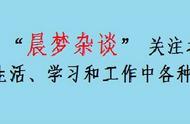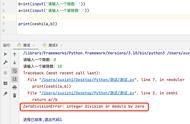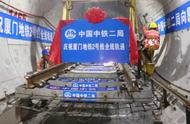python发生错误时,会创建一个异常对象,如果编写了处理该异常的代码,程序将继续运行,如果没有编写,程序将停止,并显示一个traceback,其中包含异常的报告。
1.ZeroDivisionError异常print(5/0)#这样做会出现异常
ZeroDivisionError Traceback (most recent call last)
<ipython-input-2-244cf93eeabc> in <module>
3 #使用try-except代码块处理异常
4 #####1.处理异常
----> 5 print(5/0)
ZeroDivisionError: division by zero
2.使用try-except代码块处理异常
try:
print(5/0)
except ZeroDivisionError: #出现异常后如何做
print('you can not divide by zero')
you can not divide by zero
3.使用异常避免崩溃
当输入5和0时,程序崩溃,运行不出结果
print('give me two numbers, and i will divide them')
print("enter 'q' to quit")
while True:
first_number = input('\nfirst number: ')
if first_number == 'q':
break
second_number = input('\nsecond number: ')
if second_number == 'q':
break
answer = int(first_number)/int(second_number)
print(answer)
give me two numbers, and i will divide them
enter 'q' to quit
first number: 5
second number: 0
---------------------------------------------------------------------------
ZeroDivisionError Traceback (most recent call last)
<ipython-input-1-e2f10f797953> in <module>
10 if second_number == 'q':
11 break
---> 12 answer = int(first_number)/int(second_number)
13 print(answer)
ZeroDivisionError: division by zero
4.解决办法
print('give me two numbers, and i will divide them')
print("enter 'q' to quit")
while True:
first_number = input('\nfirst number: ')
if first_number == 'q':
break
second_number = input('\nsecond number: ')
if second_number == 'q':
break
try:
answer = int(first_number)/int(second_number)
except ZeroDivisionError: #出现异常后如何做
print('you can not divide by zero')
else:#不出现异常时怎么办
print(answer)
give me two numbers, and i will divide them
enter 'q' to quit
first number: 5
second number: 0
you can not divide by zero
first number: 5
second number: 2
2.5
5.处理FileNotFoundError异常
原因:查找的文件可能在其它地方,文件名不正确或这个文件根本不存在
with open('tmp.txt') as tmp:
contents = tmp,read()
FileNotFoundError Traceback (most recent call last)
<ipython-input-1-963f3942d4a5> in <module>
1 #####5.处理FileNotFoundError异常
2 #原因:查找的文件可能在其它地方,文件名不正确或这个文件根本不存在
----> 3 with open('tmp.txt') as tmp:
4 contents = tmp,read()
FileNotFoundError: [Errno 2] No such file or directory: 'tmp.txt'
================================================
#解决办法
try:
with open('tmp.txt') as tmp:
contents = tmp.read()
except FileNotFoundError:
print("对不起,该文件不存在")
对不起,该文件不存在
6.分析文本
使用split()函数将文本中包含的单词创建为一个列表
try:
with open('tmp.txt') as tmp:
contents = tmp.read()
except FileNotFoundError:
print("对不起,该文件不存在")
else:
words = contents.split():
num_words = len(words)
print('the file tmp.txt ' 'has about ' str(num_words) 'words')
7.分析多个文件,可使用函数处理
#先计算一个文件包含多少单词
def count_words(filename):
try:
with open(filename) as tmp:
contents = tmp.read()
except FileNotFoundError:
print("对不起,该文件不存在")
else:
words = contents.split():
num_words = len(words)
print('the file tmp.txt ' 'has about ' str(num_words) 'words')
filename = 'alice.txt'
count_words(filename)
=======================================
#通过循环统计多个文件包含多少单词
def count_words(filename):
--snip--
filenames = ['alice.txt', 'a.txt', 'b.txt', 'c.txt']
for filename in filenames:
count_words(filename)
8.希望程序发生异常时一声不吭
def count_words(filename):
try:
with open(filename) as tmp:
contents = tmp.read()
except FileNotFoundError:
pass#使用pass语句处理
else:
words = contents.split():
num_words = len(words)
print('the file tmp.txt ' 'has about ' str(num_words) 'words')
filename = 'alice.txt'
count_words(filename)
2.存储数据
模块json能够将简单的python数据结构存储在文件中,并在程序再次运行时加载该文件,也可以在python程序之间分享数据
1.json.dump,存储内容,包括两个实参,要存储的数据以及可用于存储数据的文件对象import json
numbers = [1, 2, 3, 4, 5]
filename = 'numbers.json'
with open(filename, 'w') as f_obj:
json.dump(numbers, f_obj)#将数字列表存储到文件json.dump中

image.png
2. json.load #加载文件import json
filename = 'numbers.json'
with open(filename) as f_obj:
numbers = json.load(f_obj)
print(numbers)
[1, 2, 3, 4, 5]
3.保存和存储用户生成的数据
对于用户生成的数据,使用json保存很好用,首次运行程序时被提示输入数据,再次运行程序就会记住他
import json
username = input('请输入姓名: ')
filename = 'username.json'
with open(filename, 'w') as f_obj:
json.dump(username, f_obj)
print('我们将记住你的选择' username)
请输入姓名: 大明
我们将记住你的选择大明
======================================
###打开文件时向用户发出问候
import json
filename = 'username.json'
with open(filename) as f_obj:
username = json.load(f_obj)
print('欢迎回来 ' username)
欢迎回来 大明
5.重构
代码能够正确运行,但可做进一步改进,将代码划分为一系列完成具体工作的函数,这个过程叫重构
#假设有一个函数
import json
def greet_user():
filename = 'username.json'
try:
with open(filename) as f_obj:
username = json.load(f_obj)
except FileNotFoundError:
username = input('请输入姓名: ')
with open(filename, 'w') as f_obj:
json.dump(username, f_obj)
print('我们将记住你的选择' username)
else:
print('欢迎回来 ' username)
greet_user()
欢迎回来 大明
#重构greet_user(),让它不执行那么多任务,将获取存储用户名的代码移到另一个函数中
import json
def get_stored_username():
#如果存储了用户名就读取它
filename = 'username.json'
try:
with open(filename) as f_obj:
username = json.load(f_obj)
except FileNotFoundError:
return None#函数要么返回预期值,要么返回None
else:
return username
def greet_user():
username = get_stored_username()
if username:#如果获取了用户名,就打印一条欢迎用户回来的消息,否则提示用户输入用户名
print('欢迎回来 ' username)
else:
username = input('请输入姓名: ')
filename = 'username.json'
with open(filename, 'w') as f_obj:
json.dump(username, f_obj)
print('我们将记住你的选择' username)
greet_user()
或者将greet_user()单独放在一个函数中
import json
def get_stored_username():
#如果存储了用户名就读取它
filename = 'username.json'
try:
with open(filename) as f_obj:
username = json.load(f_obj)
except FileNotFoundError:
return None#函数要么返回预期值,要么返回None
else:
return username
def get_new_username():
username = input('请输入姓名: ')
filename = 'username.json'
with open(filename, 'w') as f_obj:
json.dump(username, f_obj)
print('我们将记住你的选择' username)
return username
def greet_user():
username = get_stored_username()
if username:#如果获取了用户名,就打印一条欢迎用户回来的消息,否则提示用户输入用户名
print('欢迎回来 ' username)
else:
username = get_new_username()
print('我们将记住你的选择' username)
greet_user(),