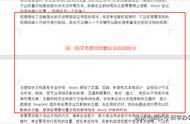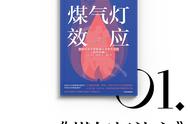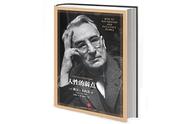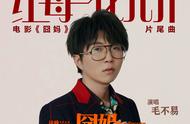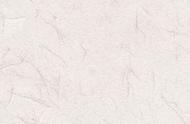分享兴趣,传播快乐,增长见闻,留下美好!
亲爱的您,这里是LearningYard学苑。今天小编为你带来Word表格技巧(1),欢迎您的访问!
Share interests, spread happiness, increase knowledge, and leave beautiful!
Dear you, this is LearningYard Academy. Today, the editor brings you Word Table Tips (1), welcome your visit!
① 表格内容显示不完整
当插入表格超过页面显示的区域时,我们会发现右边的内容看不见, 我们可以通过「选中表格 - 表格工具- 布局 - 自动调整 - 根据窗口自动调整表格」来调整,就会发现超过页面的部分显示完整了。
(1) The contents of the form are incomplete
When inserting a table beyond the area displayed on the page, we will find that the content on the right is invisible, we can adjust it by "Select Table - Table Tools - Layout - Auto Adjust - Auto Adjust Table According to Window", and we will find that the part that exceeds the page is displayed completely.

② 表格底部文字被遮挡
有时候我们会发现,表格底部的文字只显示一半,剩下的部分被挡住了, 原因就是行高的设置偏小。我们可以通过「选中表格 - 右键- 表格属性 - 行」,勾选「指定行高」并将行高值设置为「最小值」,此时的行高会自动修改为表格中文字最少需要的高度,表格底部的文字能完全显示。
(2) The text at the bottom of the table is obscured
Sometimes we find that the text at the bottom of the table is only half displayed, and the rest is blocked, because the row height setting is too small. We can check "Select Table - Right Click - Table Properties - Row", check "Specify Row Height" and set the row height value to "Minimum", the row height will be automatically modified to the minimum height required for table Chinese, and the text at the bottom of the table can be fully displayed.

③ 去除表格后面的空白页
有时候刚好遇到表格在文档最后,但是下面会多出一个空白页,但却删不掉。我们只需要将空白页的首行行距改为较小的值,可以从「打开段落设置 - 间距 - 行距 - 固定值」来调整,并调整右边的数据,例如1磅。
(3) Remove the blank page behind the table
Sometimes I happen to encounter a table at the end of the document, but there will be an extra blank page underneath, but it will not be deleted. We just need to change the first line spacing of the blank page to a smaller value, which can be adjusted from "Open Paragraph Settings - Spacing - Line Spacing - Fixed Values", and adjust the data on the right, such as 1 point.

今天的分享就到这里了。
如果您对今天的文章有独特的想法,
欢迎给我们留言,
让我们相约明天,
祝您今天过得开心快乐!
That's it for today's sharing.
If you have a unique idea about today’s article,
Welcome to leave us a message,
Let us meet tomorrow,
I wish you a happy day today!
参考资料:百度百科
翻译:Google翻译
本文由LearningYard新学苑原创,如有侵权,请联系删除。
,