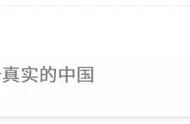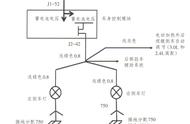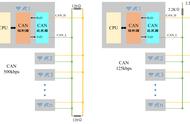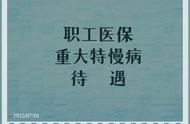修改堆叠ID需要重启设备,会导致业务中断,请在特定时间内进行操作。
初始组网配置如图1-1所示,堆叠系统从上到下原堆叠ID是3、1、2。为了便于管理,需要把堆叠系统的堆叠ID根据位置重新规划。图1-1 堆叠系统所在网络组网图

查看堆叠系统中堆叠ID对应的设备信息:
<Stack> display stack
Stack mode: Service-port
Stack topology type: Ring
Stack system MAC: 0018-82b1-6eb4
MAC switch delay time: 10 min
Stack reserved VLAN: 4093
Slot of the active management port: 3
Slot Role MAC address Priority Device type
-------------------------------------------------------------
3 Master 0018-82b1-6eb4 200 S5720-28X-LI-AC
1 Standby 0018-82b1-6eba 150 S5720-28X-LI-AC
2 Slave 0018-82b1-6ebb 150 S5720-28X-LI-AC
现需要按照下面规则重新修改堆叠ID。修改完成后,可以通过设备的MAC地址判断修改是否正确。
- Slot 3 → Slot 1
- Slot 1 → Slot 2
- Slot 2 → Slot 3
- 把堆叠系统的上行接口和下行接口shutdown,将堆叠系统从组网中隔离。
<Stack> system-view
[Stack] interface gigabitethernet 3/0/8
[Stack-GigabitEthernet3/0/8] shutdown
[Stack-GigabitEthernet3/0/8] quit
[Stack] interface gigabitethernet 1/0/9
[Stack-GigabitEthernet1/0/9] shutdown
[Stack-GigabitEthernet1/0/9] quit
[Stack] interface gigabitethernet 2/0/5
[Stack-GigabitEthernet2/0/5] shutdown
[Stack-GigabitEthernet2/0/5] quit
[Stack] interface gigabitethernet 3/0/6
[Stack-GigabitEthernet3/0/6] shutdown
[Stack-GigabitEthernet3/0/6] quit
- 修改堆叠ID后,原堆叠ID对应接口的配置会丢失,所以在修改堆叠ID之前,需要先在新接口上进行相同的配置。
例如:原堆叠ID对应接口的配置如下
#
interface GigabitEthernet3/0/6
description ToPC
port link-type access
port default vlan 10
#
interface GigabitEthernet3/0/8
eth-trunk 10
#
interface GigabitEthernet1/0/9
eth-trunk 10
#
interface GigabitEthernet2/0/5
description ToIPPhone-01
port link-type access
port default vlan 20
#
将接口下的配置修改为新堆叠ID对应接口的配置
[Stack] interface gigabitethernet 1/0/6 //对应原来的GE3/0/6接口
[Stack-GigabitEthernet1/0/6] description ToPC
[Stack-GigabitEthernet1/0/6] port link-type access
[Stack-GigabitEthernet1/0/6] port default vlan 10
[Stack-GigabitEthernet1/0/6] quit
[Stack] interface gigabitethernet 1/0/8 //对应原来的GE3/0/8接口
[Stack-GigabitEthernet1/0/8] eth-trunk 10
[Stack-GigabitEthernet1/0/8] quit
[Stack] interface gigabitethernet 2/0/9 //对应原来的GE1/0/9接口
[Stack-GigabitEthernet2/0/9] eth-trunk 10
[Stack-GigabitEthernet2/0/9] quit
[Stack] interface gigabitethernet 3/0/5 //对应原来的GE2/0/5接口
[Stack-GigabitEthernet3/0/5] description ToIPPhone-01
[Stack-GigabitEthernet3/0/5] port link-type access
[Stack-GigabitEthernet3/0/5] port default vlan 20
[Stack-GigabitEthernet3/0/5] quit
修改堆叠ID,保存配置,重启设备。
[Stack] stack slot 3 renumber 1
Info: The assigned slot ID already exists in the stack system.
Warning: All the configurations related to the slot ID will be lost after the slot ID is modified.
Do not frequently modify the slot ID because it will make the stack split. Continue? [Y/N]: y
Info: Stack configuration has been changed, and the device needs to restart to make the configuration effective.
[Stack] stack slot 1 renumber 2
Info: The assigned slot ID already exists in the stack system.
Warning: All the configurations related to the slot ID will be lost after the slot ID is modified.
Do not frequently modify the slot ID because it will make the stack split. Continue? [Y/N]:y
Info: Stack configuration has been changed, and the device needs to restart to make the configuration effective.
[Stack] stack slot 2 renumber 3
Info: The assigned slot ID already exists in the stack system.
Warning: All the configurations related to the slot ID will be lost after the slot ID is modified.
Do not frequently modify the slot ID because it will make the stack split. Continue? [Y/N]:y
Info: Stack configuration has been changed, and the device needs to restart to make the configuration effective.
[Stack] quit
<Stack> save
The current configuration will be written to flash:/vrpcfg.zip.
Are you sure to continue?[Y/N]y
Now saving the current configuration to the slot 3.........
Save the configuration successfully.
Now saving the current configuration to the slot 1.
Save the configuration successfully.
Now saving the current configuration to the slot 2.
Save the configuration successfully.
<Stack> reboot
Info: The system is now comparing the configuration, please wait...................
Info: If want to reboot with saving diagnostic information, input 'N' and then execute 'reboot save diagnostic-information'.
System will reboot! Continue?[Y/N]:y
重启完成后,查看堆叠系统状态和堆叠ID,以及接口下的配置是否正确。如果接口下的配置不正确,此时可以再重新配置。
<Stack> display stack
Stack mode: Service-port
Stack topology type: Ring
Stack system MAC: 0018-82b1-6eb4
MAC switch delay time: 10 min
Stack reserved VLAN: 4093
Slot of the active management port: 1
Slot Role MAC address Priority Device type
-------------------------------------------------------------
1 Master 0018-82b1-6eb4 200 S5720-28X-LI-AC
2 Standby 0018-82b1-6eba 150 S5720-28X-LI-AC
3 Slave 0018-82b1-6ebb 150 S5720-28X-LI-AC
- 配置正确,放开堆叠系统的上行和下行接口。
<Stack> system-view
[Stack] interface gigabitethernet 1/0/8
[Stack-GigabitEthernet1/0/8] undo shutdown
[Stack-GigabitEthernet1/0/8] quit
[Stack] interface gigabitethernet 2/0/9
[Stack-GigabitEthernet2/0/9] undo shutdown
[Stack-GigabitEthernet2/0/9] quit
[Stack] interface gigabitethernet 3/0/5
[Stack-GigabitEthernet3/0/5] undo shutdown
[Stack-GigabitEthernet3/0/5] quit
[Stack] interface gigabitethernet 1/0/6
[Stack-GigabitEthernet1/0/6] undo shutdown
[Stack-GigabitEthernet1/0/6] quit