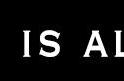作者 | marble_xu
来源 | CSDN原力计划获奖文章
功能介绍
植物卡片选择和种植
完整代码
代码实现
植物卡片类
卡片栏类
鼠标图片切换
提示种在哪个方格中
编译环境
功能介绍
最近一直在给这个植物大战僵尸游戏添加新的植物和僵尸, 因为网上的图片资源有限,能加的植物和僵尸比较少, 目前进展如下。
功能介绍
功能实现如下:
支持的植物类型:太阳花,豌豆射手,寒冰射手,坚果,樱桃炸弹。新增加植物:双重豌豆射手,三重豌豆射手,食人花 ,小喷菇,土豆地雷,倭瓜。
支持的僵尸类型:普通僵尸,棋子僵尸,路障僵尸,铁桶僵尸。新增加读报僵尸。
使用json文件保存关卡信息,设置僵尸出现的时间和位置。
增加每关开始时选择上场植物。
增加除草机。
Python 植物大战僵尸代码实现(1):图片加载和显示切换
https://blog.csdn.net/marble_xu/article/details/100129768
下面是游戏的截图:
图1:新增的植物和僵尸

图2:每关开始选择上场植物卡片

图3:选择植物在哪里种植

植物卡片选择和种植
如图3所示,游戏中可以种植物的方格一共有45个(有5行,每行9列)。
这篇文章要介绍的是:
上方植物卡片栏的实现。
点击植物卡片,鼠标切换为植物图片。
鼠标移动时,判断当前在哪个方格中,并显示半透明的植物作为提示。
完整代码
游戏实现代码的github链接 植物大战僵尸
https://github.com/marblexu/PythonPlantsVsZombies
这边是csdn的下载链接 植物大战僵尸
https://download.csdn.net/download/marble_xu/11982275
代码实现
所有的植物卡片的名称和属性都保存在单独的list中,每个list index都对应一种植物。
比如list index 0 就是太阳花:
Card_name_list[0] 是太阳花卡片的名字,用来获取太阳花卡片的图片。
plant_name_list[0] 是太阳花的名字,用来获取太阳花卡片的图片。
plant_sun_list[0] 是种植太阳花需要花费的太阳点数。
plant_frozen_time_list[0] 是太阳花的冷却时间。
代码在source\component\menubar.py中
card_name_list = [c.CARD_SUNFLOWER, c.CARD_PEASHOOTER, c.CARD_SNOWPEASHOOTER, c.CARD_WALLNUT, c.CARD_CHERRYBOMB, c.CARD_THREEPEASHOOTER, c.CARD_REPEATERPEA, c.CARD_CHOMPER, c.CARD_PUFFMUSHROOM, c.CARD_POTATOMINE, c.CARD_SQUASH]plant_name_list = [c.SUNFLOWER, c.PEASHOOTER, c.SNOWPEASHOOTER, c.WALLNUT, c.CHERRYBOMB, c.THREEPEASHOOTER, c.REPEATERPEA, c.CHOMPER, c.PUFFMUSHROOM, c.POTATOMINE, c.SQUASH]plant_sun_list = [50, 100, 175, 50, 150, 325, 200, 150, 0, 25, 50]plant_frozen_time_list = [0, 5000, 5000, 10000, 5000, 5000, 5000, 5000, 8000, 8000, 8000]all_card_list = [0, 1, 2, 3, 4, 5, 6, 7, 8, 9, 10]
植物卡片类
代码在source\component\menubar.py中,每个植物卡片是一个单独的Card类,用来显示这个植物。
checkMouseClick函数:判断鼠标是否点击到这个卡片
canClick:判断这个卡片是否能种植(有没有足够的点数,是否还在冷却时间内)
update 函数:通过设置图片的透明度来表示这个卡片是否能选择
class Card: def __init__(self, x, y, name_index, scale=0.78): self.loadFrame(card_name_list[name_index], scale) self.rect = self.image.get_rect self.rect.x = x self.rect.y = y self.name_index = name_index self.sun_cost = plant_sun_list[name_index] self.frozen_time = plant_frozen_time_list[name_index] self.frozen_timer = -self.frozen_time self.select = True def loadFrame(self, name, scale): frame = tool.GFX[name] rect = frame.get_rect width, height = rect.w, rect.h self.image = tool.get_image(frame, 0, 0, width, height, c.BLACK, scale) def checkMouseClick(self, mouse_pos): x, y = mouse_pos if(x >= self.rect.x and x <= self.rect.right and y >= self.rect.y and y <= self.rect.bottom): return True return False def canClick(self, sun_value, current_time): if self.sun_cost <= sun_value and (current_time - self.frozen_timer) > self.frozen_time: return True return False def canSelect(self): return self.select def setSelect(self, can_select): self.select = can_select if can_select: self.image.set_alpha(255) else: self.image.set_alpha(128) def setFrozenTime(self, current_time): self.frozen_timer = current_time def update(self, sun_value, current_time): if (self.sun_cost > sun_value or (current_time - self.frozen_timer) <= self.frozen_time): self.image.set_alpha(128) else: self.image.set_alpha(255) def draw(self, surface): surface.blit(self.image, self.rect)
卡片栏类
代码在source\component\menubar.py中,MenuBar类显示图3中的植物卡片栏:
self.sun_value:当前采集的太阳点数
self.card_list: 植物卡片的list
setupCards函数:遍历初始化__init__函数中传入这个关卡选好的植物卡片list,依次创建Card类,设置每个卡片的显示位置。
checkCardClick函数:检查鼠标是否点击了卡片栏上的某个植物卡片,如果选择了一个可种植的卡片,返回结果。
class MenuBar: def __init__(self, card_list, sun_value): self.loadFrame(c.MENUBAR_BACKGROUND) self.rect = self.image.get_rect self.rect.x = 10 self.rect.y = 0 self.sun_value = sun_value self.card_offset_x = 32 self.setupCards(card_list) def loadFrame(self, name): frame = tool.GFX[name] rect = frame.get_rect frame_rect = (rect.x, rect.y, rect.w, rect.h) self.image = tool.get_image(tool.GFX[name], *frame_rect, c.WHITE, 1) def update(self, current_time): self.current_time = current_time for card in self.card_list: card.update(self.sun_value, self.current_time) def createImage(self, x, y, num): if num == 1: return img = self.image rect = self.image.get_rect width = rect.w height = rect.h self.image = pg.Surface((width * num, height)).convert self.rect = self.image.get_rect self.rect.x = x self.rect.y = y for i in range(num): x = i * width self.image.blit(img, (x,0)) self.image.set_colorkey(c.BLACK) def setupCards(self, card_list): self.card_list = x = self.card_offset_x y = 8 for index in card_list: x = 55 self.card_list.append(Card(x, y, index)) def checkCardClick(self, mouse_pos): result = None for card in self.card_list: if card.checkMouseClick(mouse_pos): if card.canClick(self.sun_value, self.current_time): result = (plant_name_list[card.name_index], card.sun_cost) break return result def checkMenuBarClick(self, mouse_pos): x, y = mouse_pos if(x >= self.rect.x and x <= self.rect.right and y >= self.rect.y and y <= self.rect.bottom): return True return False def decreaseSunValue(self, value): self.sun_value -= value def increaseSunValue(self, value): self.sun_value = value def setCardFrozenTime(self, plant_name): for card in self.card_list: if plant_name_list[card.name_index] == plant_name: card.setFrozenTime(self.current_time) break def drawSunValue(self): self.value_image = getSunValueImage(self.sun_value) self.value_rect = self.value_image.get_rect self.value_rect.x = 21 self.value_rect.y = self.rect.bottom - 21 self.image.blit(self.value_image, self.value_rect) def draw(self, surface): self.drawSunValue surface.blit(self.image, self.rect) for card in self.card_list: card.draw(surface)
鼠标图片切换
代码在source\state\level.py中,setupMouseImage 函数实现鼠标图片切换为选中的植物。
self.mouse_image :根据 plant_name 获取选中的植物图片
self.mouse_rect:选中植物图片的位置,在drawMouseShow函数中,需要将植物图片的位置设置成当前鼠标的位置
pg.mouse.set_visible(False):隐藏默认的鼠标显示,这样效果就是鼠标图片切换为选中的植物了。
def setupMouseImage(self, plant_name, plant_cost): frame_list = tool.GFX[plant_name] if plant_name in tool.PLANT_RECT: data = tool.PLANT_RECT[plant_name] x, y, width, height = data['x'], data['y'], data['width'], data['height'] else: x, y = 0, 0 rect = frame_list[0].get_rect width, height = rect.w, rect.h if plant_name == c.POTATOMINE or plant_name == c.SQUASH: color = c.WHITE else: color = c.BLACK self.mouse_image = tool.get_image(frame_list[0], x, y, width, height, color, 1) self.mouse_rect = self.mouse_image.get_rect pg.mouse.set_visible(False) self.drag_plant = True self.plant_name = plant_name self.plant_cost = plant_cost def drawMouseShow(self, surface): if self.hint_plant: surface.blit(self.hint_image, self.hint_rect) x, y = pg.mouse.get_pos self.mouse_rect.centerx = x self.mouse_rect.centery = y surface.blit(self.mouse_image, self.mouse_rect)
提示种在哪个方格中
先看下map类,代码在source\component\map.py 中
self.map:二维list,用来保存每个方格的状态。每个entry初始化为 0, 表示可以种植物,值为1时表示这个方格已经种了植物。
getMapIndex 函数:传入参数是游戏中的坐标位置(比如当前鼠标的位置),返回该位置在地图的哪个方格中。
getMapGridPos 函数:传入一个方格的index,返回在该方格中种植物的坐标位置。
showPlant 函数:根据传入的坐标位置,判断该位置所在的方格是否能种植物,如果能种,就返回返回在该方格中种植物的坐标位置。
MAP_EMPTY = 0MAP_EXIST = 1class Map: def __init__(self, width, height): self.width = width self.height = height self.map = [[0 for x in range(self.width)] for y in range(self.height)] def isValid(self, map_x, map_y): if (map_x < 0 or map_x >= self.width or map_y < 0 or map_y >= self.height): return False return True def isMovable(self, map_x, map_y): return (self.map[map_y][map_x] == c.MAP_EMPTY) def getMapIndex(self, x, y): x -= c.MAP_OFFSET_X y -= c.MAP_OFFSET_Y return (x // c.GRID_X_SIZE, y // c.GRID_Y_SIZE) def getMapGridPos(self, map_x, map_y): return (map_x * c.GRID_X_SIZE c.GRID_X_SIZE//2 c.MAP_OFFSET_X, map_y * c.GRID_Y_SIZE c.GRID_Y_SIZE//5 * 3 c.MAP_OFFSET_Y) def setMapGridType(self, map_x, map_y, type): self.map[map_y][map_x] = type def getRandomMapIndex(self): map_x = random.randint(0, self.width-1) map_y = random.randint(0, self.height-1) return (map_x, map_y) def showPlant(self, x, y): pos = None map_x, map_y = self.getMapIndex(x, y) if self.isValid(map_x, map_y) and self.isMovable(map_x, map_y): pos = self.getMapGridPos(map_x, map_y) return pos
代码在source\state\level.py中:
canSeedPlant 函数:判断当前鼠标位置能否种植物
setupHintImage 函数:如果当前鼠标位置能种植物,且有选择了一个植物卡片,则设置self.hint_image 显示当前会在哪一个方格中种植物,self.hint_rect 是植物种的坐标位置。
def canSeedPlant(self): x, y = pg.mouse.get_pos return self.map.showPlant(x, y) def setupHintImage(self): pos = self.canSeedPlant if pos and self.mouse_image: if (self.hint_image and pos[0] == self.hint_rect.x and pos[1] == self.hint_rect.y): return width, height = self.mouse_rect.w, self.mouse_rect.h image = pg.Surface([width, height]) image.blit(self.mouse_image, (0, 0), (0, 0, width, height)) image.set_colorkey(c.BLACK) image.set_alpha(128) self.hint_image = image self.hint_rect = image.get_rect self.hint_rect.centerx = pos[0] self.hint_rect.bottom = pos[1] self.hint_plant = True else: self.hint_plant = False
编译环境
python3.7 pygame1.9
版权声明:本文为CSDN博主「marble_xu」原创,版权归作者所有。
技术的道路一个人走着极为艰难?
一身的本领得不施展?
优质的文章得不到曝光?